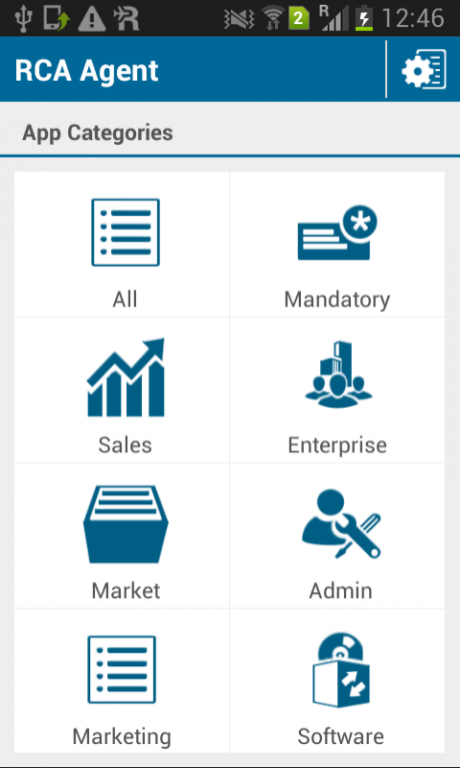Radia Client Automation 09.20.0000
Free Version
Publisher Description
The Radia Client Automation Agent makes you more productive by connecting your mobile device to your company's main management servers. It will automatically connect on a scheduled basis to help keep your device running smoothly, including installing and updating all authorized company applications, security policy enforcement, and reporting information about the characteristics of your hardware and software.
This agent application runs primarily in the background and is only active when your company’s administrators need to manage your device. You will normally not run this application yourself, unless your administrator asks you to run it. To connect to your company’s RCA server your administrator will provide you the server name, the network port to be used, and your username and password.
Radia Client Automation is the industry leading solution for centralized management of client devices, including PCs, Mac computers, thin-clients, and mobile devices.
About Radia Client Automation
Radia Client Automation is a free app for Android published in the Office Suites & Tools list of apps, part of Business.
The company that develops Radia Client Automation is Persistent Systems Ltd.. The latest version released by its developer is 09.20.0000.
To install Radia Client Automation on your Android device, just click the green Continue To App button above to start the installation process. The app is listed on our website since 2014-10-08 and was downloaded 8 times. We have already checked if the download link is safe, however for your own protection we recommend that you scan the downloaded app with your antivirus. Your antivirus may detect the Radia Client Automation as malware as malware if the download link to com.persistentsys.rcaapp is broken.
How to install Radia Client Automation on your Android device:
- Click on the Continue To App button on our website. This will redirect you to Google Play.
- Once the Radia Client Automation is shown in the Google Play listing of your Android device, you can start its download and installation. Tap on the Install button located below the search bar and to the right of the app icon.
- A pop-up window with the permissions required by Radia Client Automation will be shown. Click on Accept to continue the process.
- Radia Client Automation will be downloaded onto your device, displaying a progress. Once the download completes, the installation will start and you'll get a notification after the installation is finished.